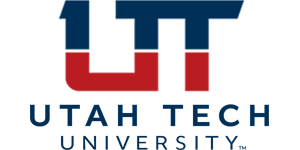First Time Renter
- Complete the New Driver Certification Form
- Complete the Budget Administrator Approval Form
- Obtain a Defensive Driver Certification(s) through testing here: Risk.Utah.gov
- First-time users will need to click the “Sign Up” button and create an account (Keyword is “utahtech”)
- After you create your account, you must reload the page for it to load properly
- If you are wanting to rent a 5-9 passenger vehicle you will need to complete the “Defensive Driver Training” (Certificate is good for 2 years)
- If you are wanting to rent a 12 passenger vehicle you will need to complete both the “Defensive Driver Training” and the “Large Passenger Van Training” (Certificates are good for 2 years)
- First-time users will need to click the “Sign Up” button and create an account (Keyword is “utahtech”)
- SEND A COPY OF THE BUDGET ADMINISTRATOR APPROVAL FORM & DEFENSIVE DRIVER CERTIFICATION(S) TO FLEET@UTAHTECH.EDU ALONG WITH A COPY OF YOUR DRIVERS LICENSE